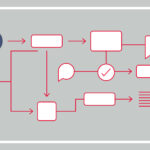Published by
Kiosks are everywhere, from ATMs to airport check-ins and fast-food ordering. Business are increasingly adopting this technology, driven by evolving business needs and generational preferences. However, it is important to understand that kiosks are not a cure-all for operational challenges. Without strategic planning at the forefront, they can inadvertantly alienate customers, create new operational complexities, and expose businesses to significant legal risks. True success lies in understanding when, where, and for whom self-service technology truly enhances the customer journey, rather than simply replacing human interaction.
Balancing Convenience with Care
The first consideration to make when implementing kiosks is the potential impact on customer perception and satisfaction. While a 2024 Gartner report states that 38% of millennial and Gen Z consumers prefer self-service or no-service, a blanket approach can be detrimental.
Businesses implementing kiosks can sometimes see a decrease in customer satisfaction. This can stem from customers feeling that they are taking on more of the labor from the business or a disruption in the balance of human/machine interaction. For example, after ATMs become widespread in the U.S., customers’ overall satisfaction with their bank fell as their number of face-to-face interactions decreased. If customers feel that the business is doing less labor, and they are being asked to do more with self-service technology (e.g. bag their own groceries at a big box store), they will naturally expect something in return.
This highlights a critical design principle: show your work. The plug-in Honey does a good job of showing the work they are doing for the customer. They show users what promo codes they are testing out for them on the screen. Consider ways you can show the work the kiosk is doing for the customer through design.
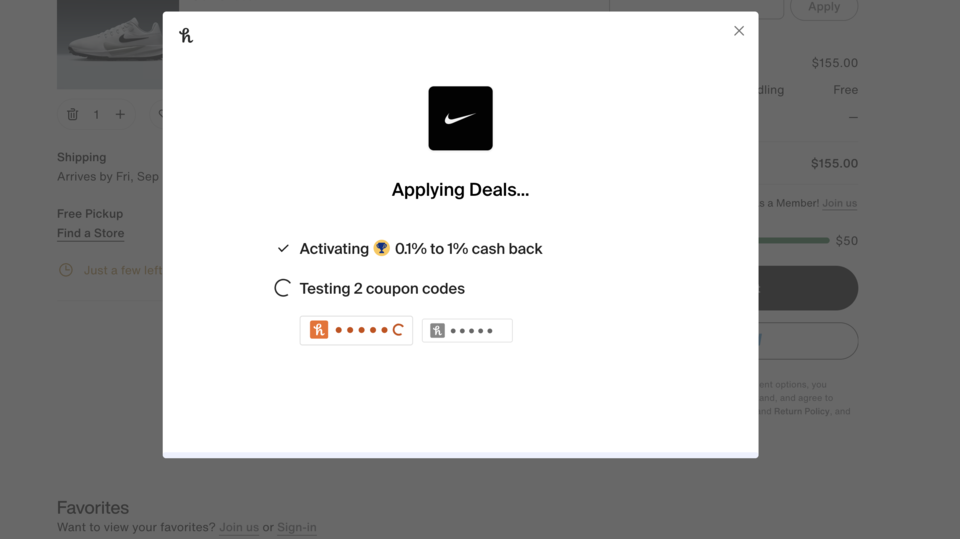
Strategic Integration, Not Just Replacement
It is important to be mindful about how the tasks you are moving to self-service affect the overall customer journey. Bottle Rocket worked with a regional bank that prided itself of exceptional customer service, making them initially hesitant to implement additional self-service options for their customers. However, we discovered during research interviews that many of these small business owners worked outside of banking hours, and they desired a way to perform more banking tasks on their own, coupled with the assurance of readily available human support if they encountered issues.
This example underscores that strategic self-service technology implementation isn’t about eliminating human interaction, but rather about optimizing it. By understanding your customers’ specific needs and pain points, you can leverage self-service technology to fill gaps, extend accessibility, and empower customers, ultimately enhancing their overall experience and strengthening their relationship with your brand.
Kiosks and the Workforce Transformation
While some industries implemented kiosks with the intent of replacing labor, the implementation has resulted in a change of roles instead of reduction. Historical events accelerated the adoption of kiosks in different industries.
In the banking industry in the 1980s, the implementation of ATMs sparked fears that this would result in job reductions, however these fears were not realized. Quick service restaurants (QSRs) experimented with kiosks in the early 2000s, and significantly increased investments after the onset of the COVID-19 pandemic. QSRs have seen larger and more complex orders due to lack of social pressure ordering from kiosks and the fact that kiosks are designed to always upsell. Instead of resulting in a loss of labor, these increased and complex orders have resulted in labor needed in different roles within the restaurant. Some grocery and big box stores that have replaced traditional check-out lines with self-checkout kiosks have had to reallocate staff from grocery clerk duties to loss prevention. This highlights the importance of thinking strategically about what new jobs and tasks for employees may be needed after kiosk implementation.
Designing for Everyone
The third major consideration when implementing kiosks is accessibility. Some businesses have implemented kiosks without ensuring they are accessible, which resulted in significant legal ramifications. In 2023, Quest faced a lawsuit from the American Disabilities Association (ADA) because their check-in kiosks were not accessible to the blind community, and in 2024, two class action lawsuits were filed against LabCorp for similar reasons.
This situation presents a stark irony, considering the initial design philosophy for self-service kiosks prioritized accessibility. In 1977, pre-med student Murray Lappe at the University of Illinois at Urbana-Champaign came up with the “PLATO hotline” during a retreat hosted by the Dean of Students to generate ideas to improve extracurricular activities on the campus. The PLATO hotline allowed students to look up activities and student organizations on a touch-screen interface that was remarkably simple, deliberately designed for users unfamiliar with using computers.

At Bottle Rocket, we understand that designing for accessibility benefits everyone. Through surveys with individuals with cognitive, visual, and physical disabilities, those fluent in Spanish but not English, and parents navigating kiosks with young children, we have learned how kiosks have the potential to be profoundly beneficial. For example, parents of small children strongly agreed that using kiosks helps them avoid disrupting others. There was also moderate agreement among native Spanish speakers that kiosks are easier to use than interacting with a person, thanks to translation capabilities.
Our commitment to inclusive design is evident in our work. When one of Bottle Rocket’s recent QSR clients needed design work for their restaurant kiosks, our team centered worked hard to ensure these would be accessible.
“I went on my own to a bunch of restaurants and recorded the screens myself so I could see how others handled the flows, looks at tap target size, font size.” – Jenni Leder, Principal Visual Designer

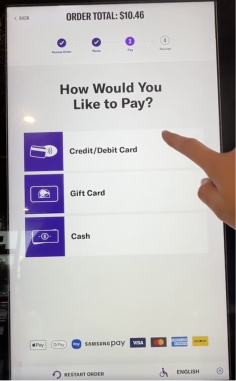
Reachability and height were important considerations for kiosk design. To figure out the amount of pixels available for designing accessibility mode, Jenni calculated the counter height, kiosk stand, and kiosk device, then converted mm to px using a calculation from ADA regulations.
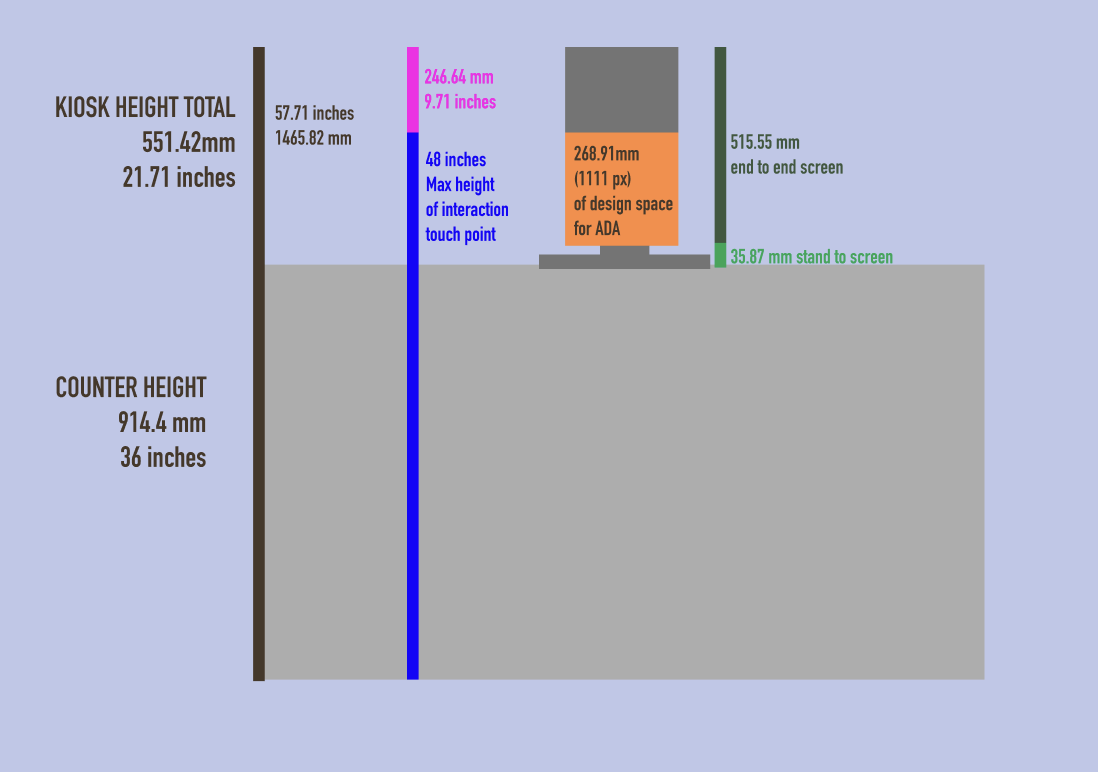
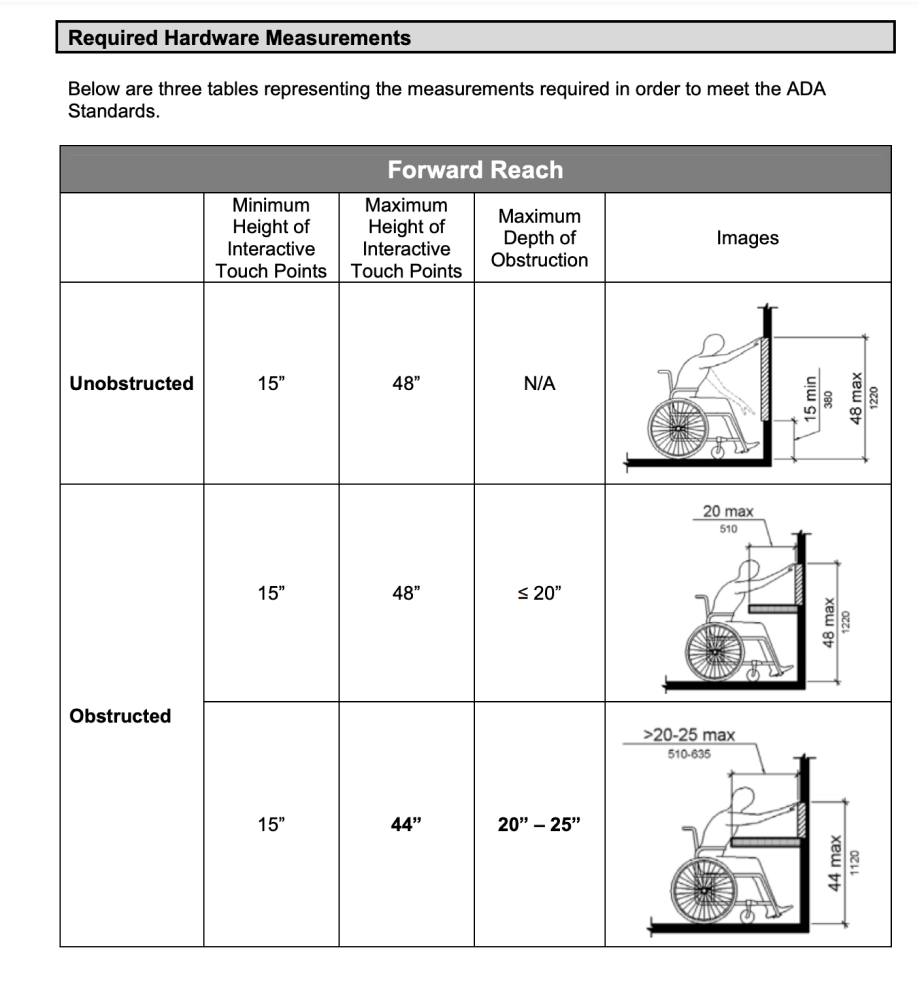
Partner with us to ensure your digital touchpoints are accessible, equitable, and future-proof!
Check out these additional resources for accessible kiosk design:
Accessibility guidelines for kiosk UI and physical design
A wiki collection of links pertaining to accessibility.
https://fluidproject.atlassian.net/wiki/spaces/fluid/pages/11617424/Accessibility+guidelines+for+kiosk+UI+and+physical+design
Kiosk ADA Guidelines
More about the physical space the kiosk is in.
https://kiosk.com/wp-content/uploads/kiosk-ada-design-guidelines.pdf
Self-Service Kiosk User Interface (UI) Design tips and implementation for accessibility
Really good suggestions on text sizes, button sizes, spacing and how to calculate it based on distance & screen size
https://yingdesign.medium.com/kiosk-user-interface-ui-design-notes-for-ya-4b58a03240bb
How to ensure accessible kiosk design
Explains the viewing distance more in depth and calculations based on actual measured size of fonts and buttons
https://www.figma.com/exit?url=https%3A%2F%2Fconstrukt.eu%2Faccessible-kiosk-design%2F
Share:
Categories
tags
Related Posts

The Great Big Budget Cut: Prioritization

The Great Big Budget Cut: Metrics and Analytics