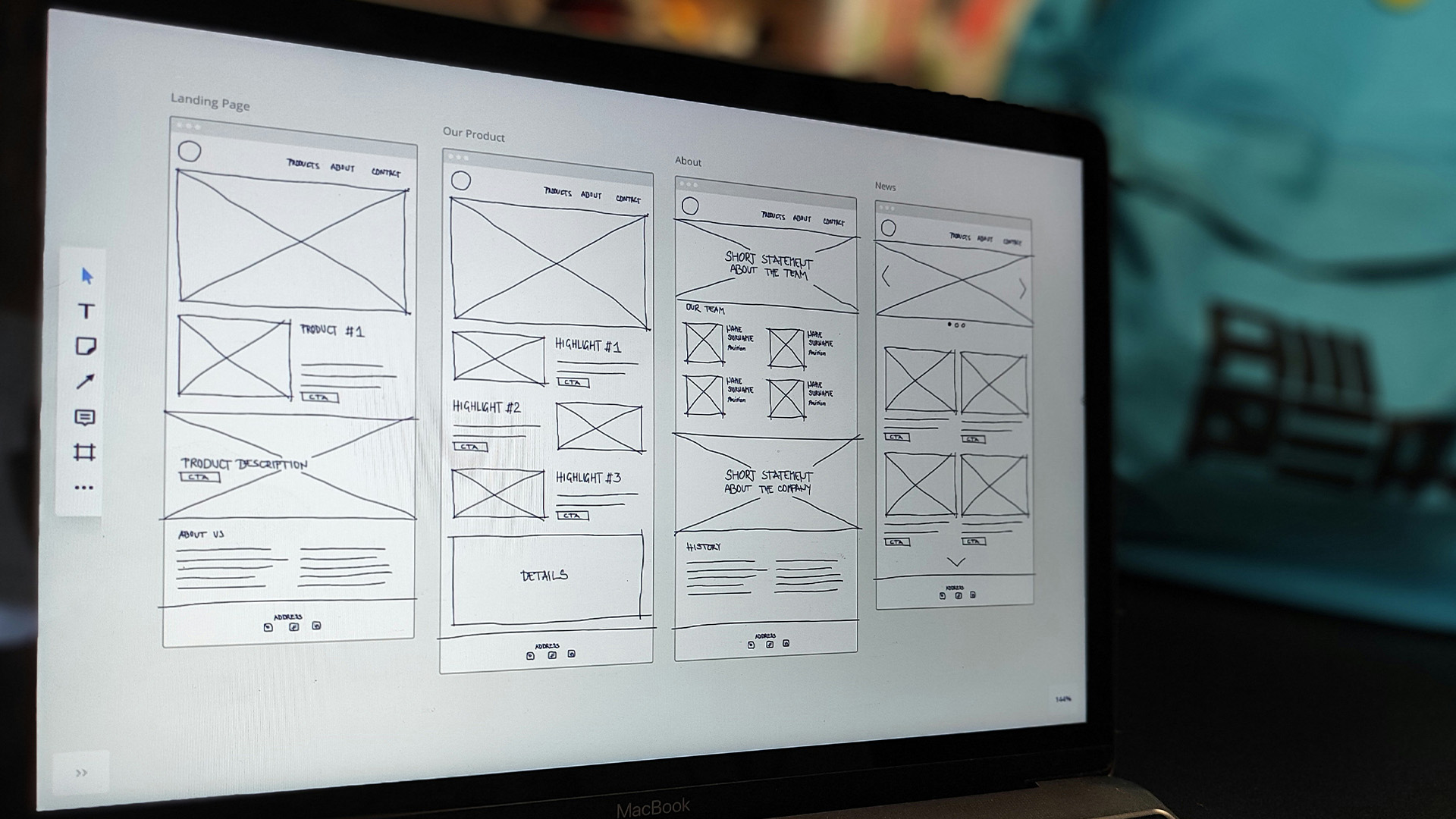Published by
The quality of the user experience can make or break a software as a service product. But too often, SaaS companies focus on what their product can do—to the exclusion of what end users need and understand—leaving customers frustrated or overwhelmed.
From confusing onboarding flows to inconsistent design and overlooked device functionality, UX missteps in a SaaS offering can erode trust and stall (or tank) growth. Below, Forbes Technology Council members share some of the most common UX pitfalls they see in the SaaS space and what companies can do to improve clarity, usability and customer satisfaction.
1. Assuming ‘More Features’ Equals ‘More Value’
Many SaaS companies assume “more features” equals “more value,” but adding more features often comes with a more complex UX that doesn’t consider user engagement, which leads to confusion. To correct this, focus on simplicity. By designing clear tasks, smart defaults and intuitive navigation, SaaS companies can make their products seamlessly fit into workflows, driving adoption and long-term loyalty without overwhelming users. – Ed Frederici, Appfire
2. Burying The Core Functionality
Too many SaaS products bury core functionality under layers of clicks or cluttered menus. It’s friction disguised as “feature-rich.” To fix it, map user journeys, surface the top three actions users take daily and make them accessible in one click. Simplicity isn’t minimalism—it’s precision. – David Pickard, Phonexa
3. Making Enhancements Without A Research And Testing Process
Making minor enhancements without a thorough process harms the overall user experience. SaaS companies must prioritize comprehensive user research and rigorous usability testing to ensure changes don’t compromise core functionalities. Adhering to established design principles and maintaining system integrity are crucial. When introducing new features, avoid cluttered interfaces to prevent user confusion. – Sandeep Shivam, Tavant Technologies, Inc.
4. Designing Around Vision, Not Intuition
When building something great, it is easy to get tunnel vision and design workflows around the product vision instead of intuitive use. Letting users test early without guidance shows where their instincts pull away from the intended flow. Those friction points are the real roadmap to a better UX. – Leah Dodson, NextLink Labs
5. Overlooking Language Barriers And Cultural Relevance
SaaS platforms often exclude non-English-speaking users through poorly translated interfaces that feel impersonal and sometimes inaccessible, which erodes trust. By investing in tools and approaches that deliver contextually relevant, culturally tailored translations in clean interfaces, SaaS companies can create inclusive experiences that all customers love. – Kehinde Fawumi, Amazon
6. Failing To Maintain Consistent Design Across The Application
If buttons, icons and layouts function differently throughout the application, it causes cognitive friction. A solution is to adhere to a consistent design system and component library, which leads to quicker learning and reduced frustration. – Anoop Gupta, Capital One
7. Overwhelming Users With Cluttered Dashboards
One common UX pitfall in SaaS is overwhelming users up front with cluttered dashboards and too many features. To fix this, companies should adopt progressive disclosure—surfacing functionality as users need it—making the experience cleaner, more intuitive and less intimidating. – Arpan Saxena, basys.ai
8. Having Rigid, One-Size-Fits-All Onboarding
One of the UX pitfalls in SaaS is rigid user onboarding paths that can’t be skipped or revisited. Forcing all users through the same flow—regardless of experience—creates friction. To improve this, offer modular onboarding. Let users choose their path, skip steps or return later, matching guidance to real-time needs. – Ivan Guzenko, SmartyAds Inc.
9. Assuming Users Already Understand The Product
One frequent UX misstep: onboarding that assumes users already “get it.” Too many SaaS tools drop users into complexity. To fix it, guide users with intuitive onboarding, contextual tips and progressive disclosure. – Katerina Axelsson, Tastry
10. Leaving Design To Non-Designers
One of the patterns that I have seen over and over again is technologists thinking that design is easy and they can do it by themselves. They focus on the architecture, code and so on, overlooking the importance of the design and user experience entirely. My advice is to leave design to the professionals—the same way we leave technology decisions to the technologists. – Dr. Sreeram Mullankandy, Elumina Health Inc.
11. Designing Based On Assumptions, Not Actual User Behavior
One common UX mistake in SaaS is designing features based on internal assumptions rather than actual user behaviors. Iterating based on how people actually use the product leads to cleaner, more intuitive experiences that truly serve users. Prioritizing user-centric design will take you much further. – Mark McDonald, CoStar Real Estate Manager
12. Letting A Legacy UX Become Outdated
One issue that can happen over time is that the UX becomes stale, cluttered or outdated. Often, the market leader falls prey to this mistake because of confirmation bias—they believe that their success is because of their UX, when in reality, they are successful in spite of their UX. Feedback from new users can help reveal issues, and comparing themselves to market leaders in other industries can give SaaS companies insight into their own gaps. – Luke Wallace, Bottle Rocket
13. Having Cluttered Interfaces
User experience is a critical component of any SaaS solution. It should be thoughtfully designed to ensure clarity and usability. Not every feature or data point needs to be exposed in the user interface—doing so can lead to visual clutter and overwhelm the user. To avoid this, the design-thinking process should be applied to deeply understand user needs and business objectives. – Hari Sonnenahalli, NTT Data Business Solutions
14. Making Sign-Up Or Cancellation Too Complicated
A common UX mistake in SaaS is making the sign-up and cancellation processes overly complicated—for example, requiring multiple steps to sign up, such as creating a password, or hiding cancellation options. To improve, SaaS companies should streamline sign-up with social logins (Google, Facebook) and make cancellation effortless, like a one-click button. This enhances user trust and boosts adoption rates. – Imran Aftab, 10Pearls
15. Relying On Untailored Templates
Often, a SaaS company will rely on a template. The problem is, the company offering the service doesn’t always tune their UX to the needs of their customer base. Ultimately, what results is a muddled mess and overcomplicated visuals that can cause customers to tune out. Take care to test and understand what your customers want, how they want it and what is easy for them to use. – WaiJe Coler, InfoTracer
16. Building With A Desktop-First Mindset
Ignoring mobile-first design is a big mistake. Many SaaS platforms are built with desktop experiences in mind and then hastily adapted for mobile. This often results in clunky, difficult-to-navigate apps on smartphones. Design with mobile as the primary experience, ensuring functionality, responsiveness and ease of use across devices. – Kingsuk Chakrabarty, Estee Lauder Companies
17. Overengineering For Flexibility
Many products suffer from excessive configurability. It’s crucial for a SaaS product to guide the user experience and expose only the components that truly need customization. When teams overengineer for flexibility, they often create unnecessary complexity that confuses users rather than empowering them. Products should be designed with a very clear vision of the user experience. – Naga Vadrevu, Wonderschool inc.
18. Failing To Provide Clear Access Management Configurations
A common UX failure is forcing users to navigate complex access configurations without context or clarity. SaaS companies can correct this by visualizing identity relationships—clearly showing who has access to what, why and under what conditions. This not only improves user confidence and reduces errors, but also accelerates adoption by making governance intuitive and actionable. – Craig Davies, Gathid
Share:
Categories
tags
Related Posts


The Great Big Budget Cut: Prioritization